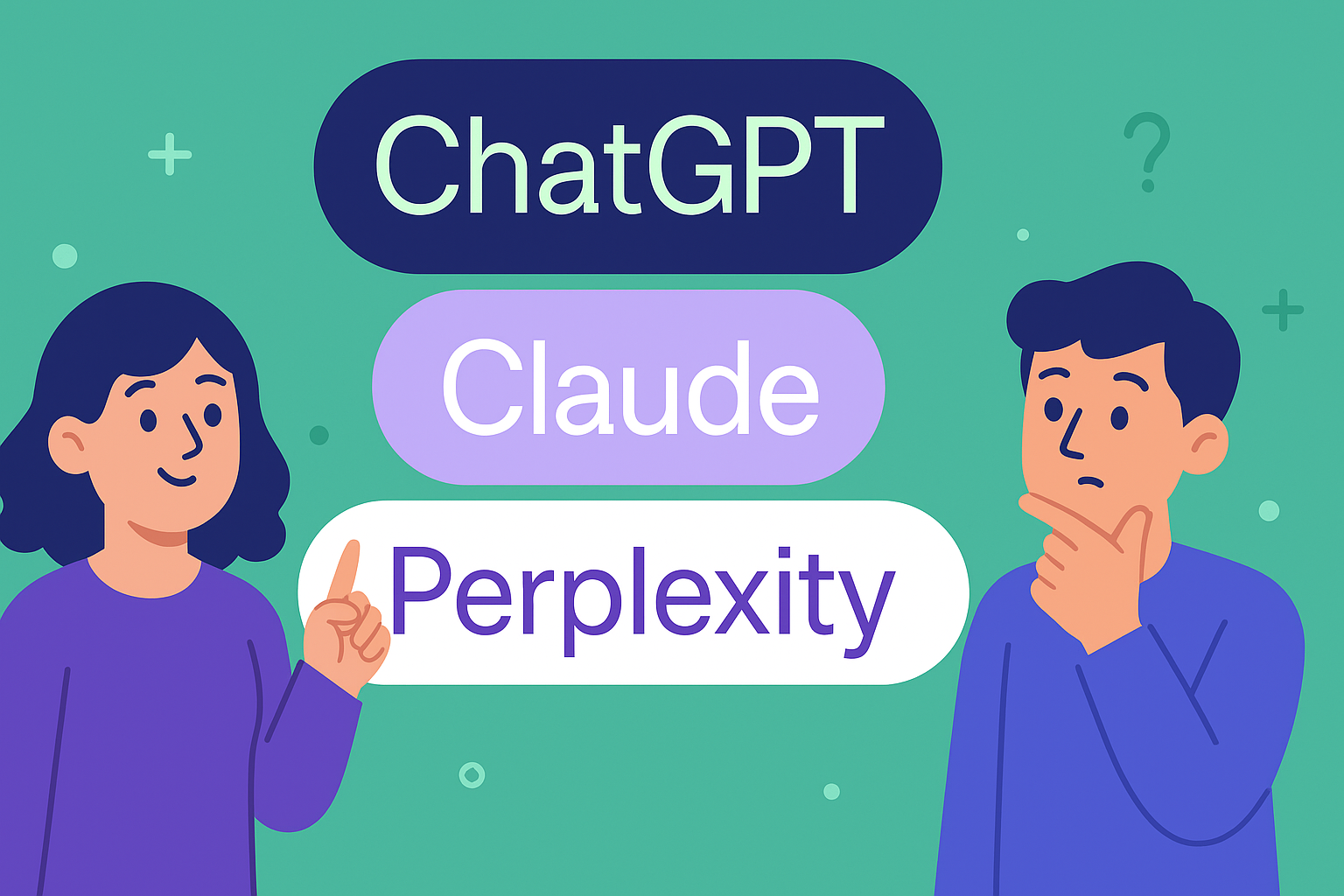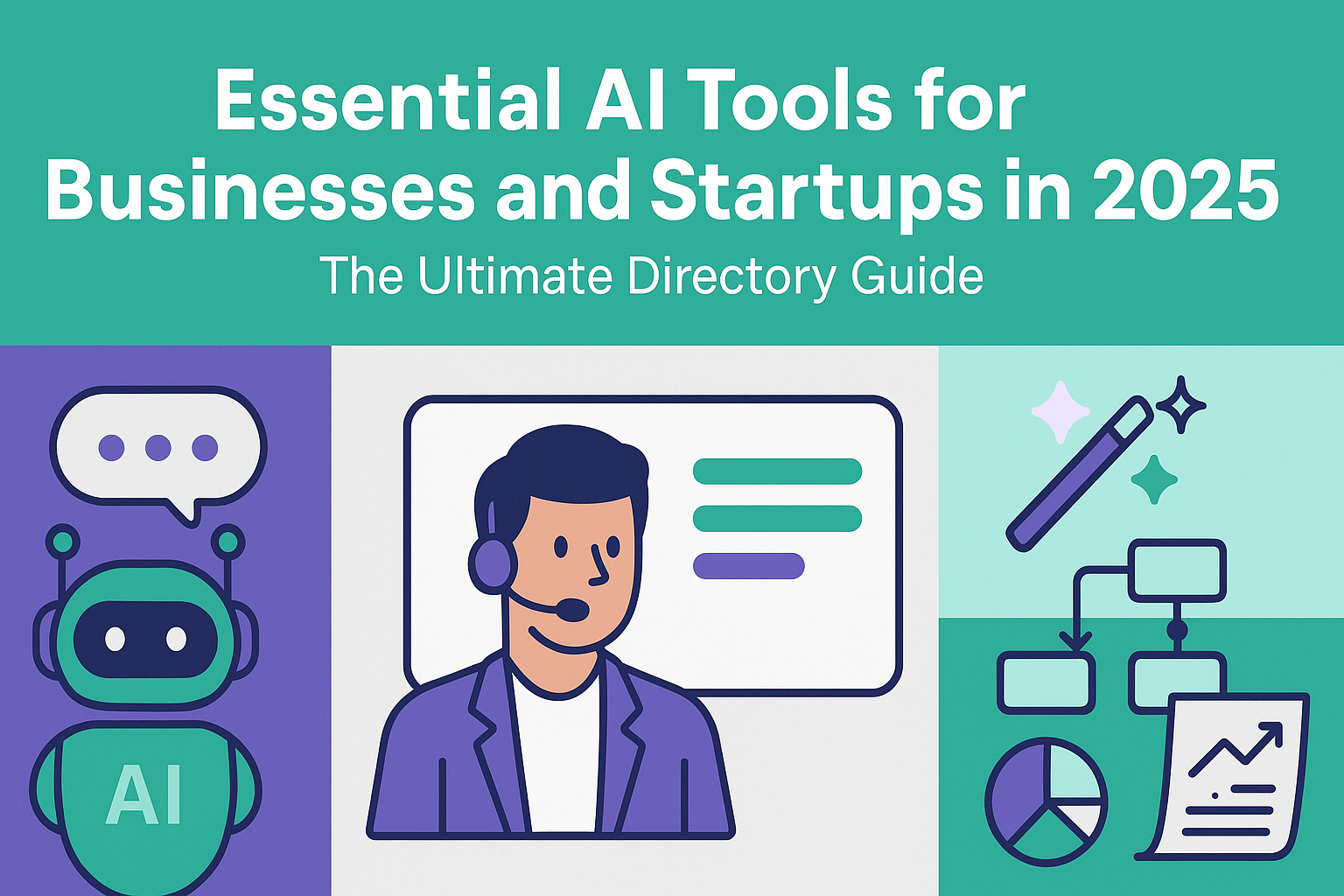Artificial Intelligence might sound futuristic, but getting started is simpler than you think. This step-by-step guide will walk you through your journey from AI beginner to confident user.
Step 1: Understanding the AI Basics
Before diving in, let's clear up some common misconceptions:
Modern AI tools are designed for everyday users - no coding required
You don't need a massive budget to get started Many AI tools offer free tiers for experimentation
You're likely already using AI (email spam filters, photo organization, etc.)
Step 2: Starting with Text-Based AI Tools
Your AI journey begins with text-based tools - they're the easiest entry point.
First: Choose Your Tool
Next: Learn Prompt Writing
Follow these steps for effective prompts:
Be specific about your goal
Instead of: "How can I improve my business?"
Try: "What are three ways to reduce customer response time in my electronics repair shop?"
Include context
Mention your industry
Specify your limitations
State your preferences
Break down complex requests
Start with one specific aspect
Build up to more complex queries
Save successful prompts for future use
Step 3: Moving to AI Document Analysis
Once comfortable with basic text interactions, advance to document analysis.
Getting Started With Documents:
Digitize your documents
Choose an AI analysis tool (like Claude or GPT-4o)
Upload your files (PDF, DOC, TXT, or CSV formats usually work)
Define specific insights you're seeking
Begin With Things Like:
Simple customer feedback analysis
Basic market research reports
Standard financial document processing
Pattern recognition
Step 4: Customizing Your AI Experience
After mastering basic interactions, enhance your AI tools with customization. This allows your to create custom agents that have more contextual knowledge that you want to provide it, such as meeting notes, business plans, emails, reports, or call transcripts. Chat GPT's Custom GPTs, Claude's Projects, and Google Gemini's Gems are all similar features that allow this.
Creating Custom GPTs:
Access GPT Builder in ChatGPT Plus
Define your specialized assistant:
Set clear instructions
Add specific knowledge
Define custom commands
Configure response formats
Setting up Gemini Gems
Click "Gem Manager" in the Gemini's paid plan
Click 'New Gem' and add instructions and knowledge/context to use for your discussions.
Set clear instructions to guide your Gem's responses
Purpose for the Gem
Behavior and tone
Format of responses
Building Claude Projects:
Create organized workspaces
Set up project-specific contexts:
Upload relevant documents
Define project parameters
Save conversation templates
Refining Your Tools:
Custom Instructions:
Set permanent preferences
Define industry context
Specify output formats
Configure technical requirements
Knowledge Libraries:
Build prompt libraries
Save successful conversations
Create template collections
Document best practice
Step 5: Create AI Agents With Third-Party Tools
Now it's time to connect your AI workflow with other tools. This will allow you to create 'AI Agents' that can act or perform tasks on your behalf.
Setting Up Automation:
Choose your platform:
Zapier's AI Agents have wide integration options and an easy, intuitive platform with a custom AI model fine-tuned to perform tasks
Make (formerly Integromat) for complex workflows
n8n for open-source alternatives
Start with basic workflows:
Email to AI analysis
Document processing chains
Social media content automation
Customer support workflows
Integration Steps:
Map your process:
Identify trigger points
Define desired outcomes
List required tools
Plan data flow
Build connections:
Set up API connections
Configure webhooks
Test data transfers
Monitor performance
Common Integrations:
AI tools with CRM systems
Document storage with AI analysis
Email platforms with AI responders
Project management with AI assistants
Step 6: Taking Action
Start your AI journey today:
Choose your first tool (recommended: start with ChatGPT or Claude)
Complete these beginner tasks:
Write a basic prompt
Analyze a simple document
Set up one automated task
Track your progress:
Keep a log of successful prompts
Document time savings
Note areas for improvement
Next Steps
Your AI journey doesn't end here. As you master these steps:
Join AI communities for continuous learning
Stay updated on new AI tools and capabilities
Share your successes with others
Explore advanced applications like multimodal AI
Remember: Start small, focus on mastering each step before moving to the next, and always prioritize practical applications over theoretical knowledge.
Ready to begin? Book a free 30 minute call with our team.